As the head of your interior design firm, staying in control of company activity is vital to the success of your business. As your company scales and adds employees, this becomes increasingly challenging, as you delegate responsibilities. For interior design businesses using Design Manager Pro Cloud as its integrated accounting and project management solution, staying on top of how your employees are handling those responsibilities just got easier with the “User Activity Log”.
This ProCloud feature has robust search capabilities that allows permitted users to see exactly which actions have taken place within the Design Manager platform. When used to its fullest capability, Design Manager is the operational backbone for your company, keeping all functions organized; adding in this ability to search user activity within the program is like gaining an all–seeing eye.
How It Works
The User Activity Log can be found easily by:
- Clicking “File” at the top left corner of Design Manager
- “User Activity Log” will be an option about halfway down the menu.
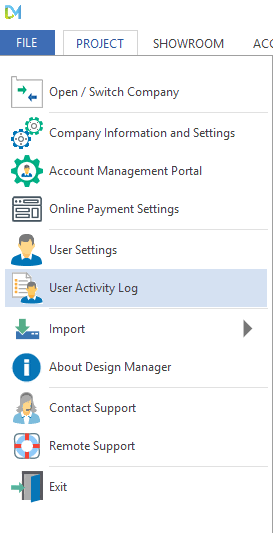
Because this information is likely considered sensitive within your company, you can restrict access for the necessary user accounts by doing the following:
- Click File––>Company Settings, which brings up your “Company Information” window.
- Click on the “Users and Security tab”, and highlight the user in question.
- Click the pencil icon on the right of the user menu to open the user’s Design Manager profile.
- Within the menu, double click “File”, the first sub–menu option under “Attributes”.
- Click the lock icon next to “User Activity Log” and access will be restricted for that user.
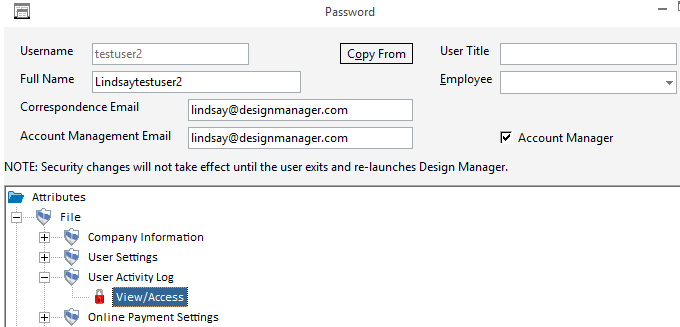
Similar to the Transaction and Specification Search Windows, the “User Activity” log allows you to search by a wide range of parameters that can be set using the fields at the top of the window. Note: you can use the export function at the bottom right to create an Excel file with the data.
You can search by these categories:
- Dates
- Project
- Type
- Function
Let’s take a quick look at how it works using a date search as an example, then we will dive deeper into the search menu options and how they can work together.
To search for actions performed during a specific range of time, do the following:
- Input the start and end dates, then press the “Find” button
- Each search result will show the exact date and time an activity occurred, the name of the user who performed the action, as well as the:
- Type
- Function
- Project Code
- Project Name
- Item/Reference/Invoice Number
- Description
The “Description” field shows a brief transcription of exactly what occurred in the action, including specific details such as “changed name from ‘Cash–Checking’ to ‘Wells Fargo Checking’”, for example.
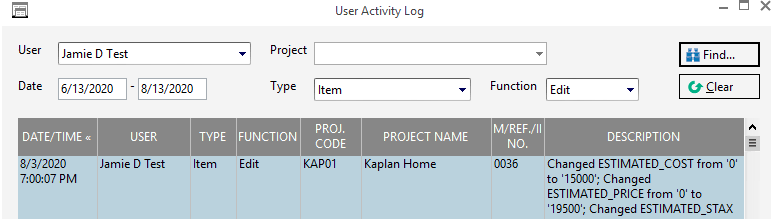
A Deeper Dive on Advanced Functionality
The Type and Function fields can really help to narrow down a specific action you want to examine. The “Type” drop down menu includes every single type classification offered by Design Manager, like Component, Item, and Location, just to name a few. The Type menu also includes an “Operational” category, which refers to actions like opening Pro Cloud or accessing a window, for example.
The “Function” menu allows you to drill down on the action itself, including “Add, Close, Delete, Edit, Error, Open, Post, Report”, Toolbar, Window. This really helps to see where users are spending their time, or if they are spending an unusual amount of time in one particular function. Do they need more training in that function? Or maybe they are not accessing an area they need to in order to perform their duties.
Another concept is searching Type––>Item with Function––>Edit, which shows what employee edited a particular Item or Type––>Purchase Order with Function––>Edit to see how edited a Purchase Order.
Another helpful combination is Type––>Operational and Function––>Report, which shows all of the reports that have been run. This is a way to check if you or your employees have run all of your monthly financial reports, or project reports. Perhaps your company Policies and Procedures stipulate that your Chief Operating Officer runs periodic operational reports. You can see if this is being done with this search function.
The “User Activity Log” feature of Design Manager Pro Cloud gives interior design business leaders the knowledge they need to manage their operations, which keeps projects running smoothly, bookkeeping up to date, and ultimately, clients happy. Not only can this tool be used to pinpoint the details of any mistakes that a team member makes, but it can be used proactively to make sure employees are carrying out their duties as required and that necessary functions are being performed. For a step–by step video demonstration of how the User Activity Log can help you keep you informed and in control, visit the Design Manager Youtube page. If you’re not using Design Manager to support your interior design business, experience how Design Manager can transform your operations with a free trial. Remember to check out the blog for all the latest in Design Manager features, business advice, and industry news!


