Juggling hundreds of details at any given moment is an unavoidable part of being an interior designer. A single project can quickly spin a web of interconnected items to order, track, and synchronize with the other elements that will comprise the finished product. Think about pieces that are customized and have individual components that need to be ordered separately, delivered to workrooms before the project site, and follow a strictly prescribed chain of logistics.
Design Manager makes it easy to remain organized by providing a structure to enter all necessary product information and to quickly produce a report, The Material Reference Report, that summarizes item information in one, easy to read to place with pictures.
What is the Material Reference Report?
Design Manager’s Material Reference Report or item schedule provides a list of all items within a project.
Let’s use an example to show how it helps keep track of multiple components needed for one product. We will look at the “Bradshaw Chair” saved under one of our demo projects. This is a good choice, since a chair like this one will have separate components such as fabric, wood type, hardware, and other customized details that need to be differentiated within Design Manager.
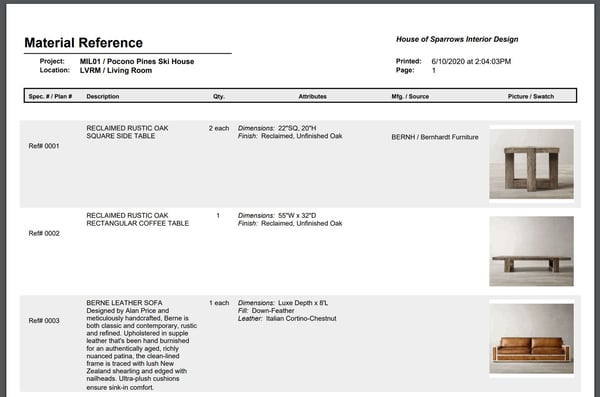
How to Setup and Run the Materials Reference Report
Step 1: You will first enter the general product information under the Item Tab of the Item window. The Item Tab has the description, location, and quantities, etc. while the Spec Tab allows for more detailed attributes to be entered like dimensions, colors, finishes, etc.
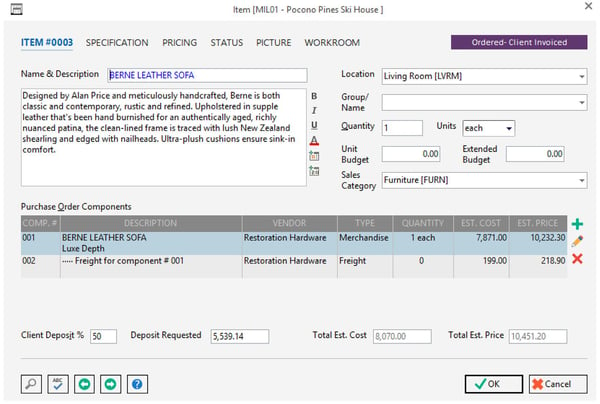
Step 2: Move one tab over to the Spec Tab for the chair where you can enter details like overall dimensions, colors, finishes, and estimated production time.
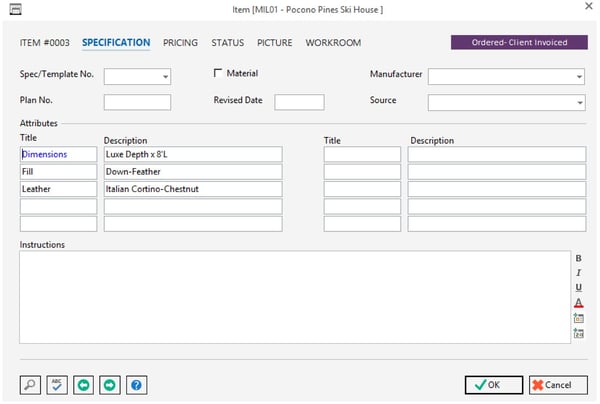
Step 3: Once you enter all of the items needed for that product and any other products within your project, you can run the material reference report to display them in a schedule format. There are lots of ways to format your report starting with listing the items by location or by spec number.
Using Design Manager’s Material Reference Report
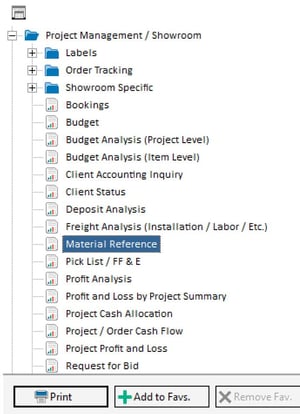 The Material Reference Report can show you all of the items entered for a project, and this view can be achieved by using a multitude of search criteria to help you narrow down to even the tiniest minutia.
The Material Reference Report can show you all of the items entered for a project, and this view can be achieved by using a multitude of search criteria to help you narrow down to even the tiniest minutia.
The report is run by project code and has options to enter ranges for location, template number, plan number, manufacturer and source. You may also select to show only the items that were marked as materials on the Spec Tab by clicking the Only Materials checkbox. Un-checking the box will show all items, including the item for the final product on the report.
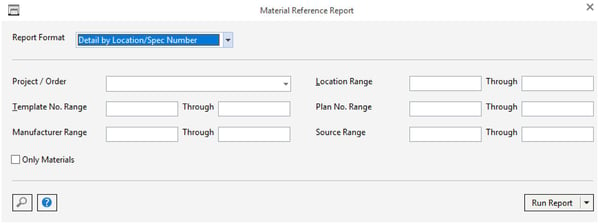
With less than a minute's worth of work, you can produce a Material Reference Report that will tell you exactly what items and you have entered for a project and where they will be placed throughout the project. This is just one project report in the list of many that Design Manager offers. For example, Design Manager also includes a Pick List or FFE report that shows components of items and vendor details like ordered, received, vendor invoice number, etc.
If you aren't already using Design Manager for your interior design business’s project management needs, sign up for a free trial today and see how the software built specifically for interior designers can keep your business operations on track from project management to business financials.


