As we have discussed so much in recent months on the Design Manager blog, every facet of the world is becoming increasingly digital, including interior design. Whether it’s a matter of installing infrastructure to support a work from home culture, developing an ecommerce site to accommodate clients unable to visit your brick and mortar, or shifting your business model to include remote design (e-design), investing in enhanced digital capabilities is vital to your future success as an interior designer and/or small business owner.
Accepting online payments from clients is a fundamental building block to making your business digital-enabled. Doing so enables near-instant payments and makes bookkeeping easier and the client experience smoother. It also gives your business more flexibility to support a dispersed staff and to pivot into new revenue streams, with less personnel and time devoted to organizing accounts receivable, processing checks, and manually entering data for bookkeeping and accounting purposes.
While Design Manager has been facilitating online payments for 10 years, it recently upgraded its capabilities by partnering with Stripe, the strongest payment processor with the best integration tools and customer service. DM Online Payments, integrated with Stripe, is a feature in Pro Cloud that allows your clients to pay you seamlessly through an easy to use interface.
Using DM Online Payments, you can:
- Send payment links via email
- Provide clients with a secure interface to choose their method of payment
- Generate email notifications to the designer and bookkeeper once payment is received
- Automatically process all back-end accounting and record that payment into the correct accounts
- Pass on the processing fees to be paid by your clients
Since we have already discussed most of the above topics in previous blog posts, we will dive into how to pass through the processing fees to your clients.
Setting Up a Stripe Account
The first step is setting up Stripe account which takes about 15 minutes from start to finish. Here is a 1 minute tutorial video that will guide you through the setup.
Or just head to your Account Management Portal at https://my.designmanager.com and click the Menu button, then Connect Stripe.
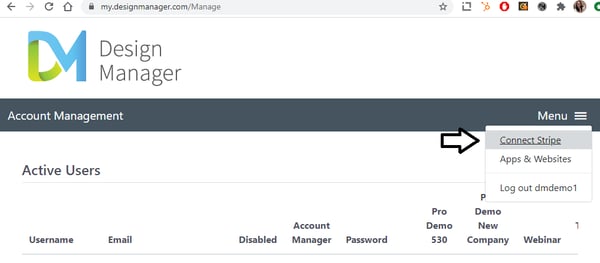
How to Automatically Pass Through the Processing Fees to Your Clients
Next, head to your settings in Design Manager by clicking File - Company Information and Settings - A/R & Showroom Tab. On the lower right hand corner of the window you will find the Stripe Payment Defaults.
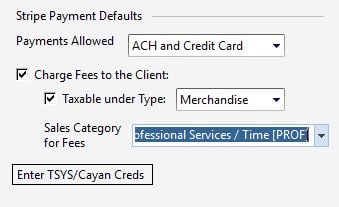
This is where you can choose the option to pass through the processing fees to the client. Stripe charges processing fees of 3.1% for credit card and 1.2% for ACH. By selecting this option, when your client chooses either Credit Card or ACH to pay, Design Manager will automatically generate separate invoices for the fees so that they are represented in your bookkeeping, keeping your accounting in check. However, your client will only see a convenience fee on the payment window during checkout. As always, we recommend checking with your accounting professional as the rules per state can vary on convenience fees.
Where the Magic Happens
So now that you are all set up, what does it look like when you send out a Proposal or Invoice to your clients to pay? Is everything done and ready to use? Yes! It is all seamless from here on out.
From your point of view, you send out your documents to your clients as normal by tagging them and clicking send.
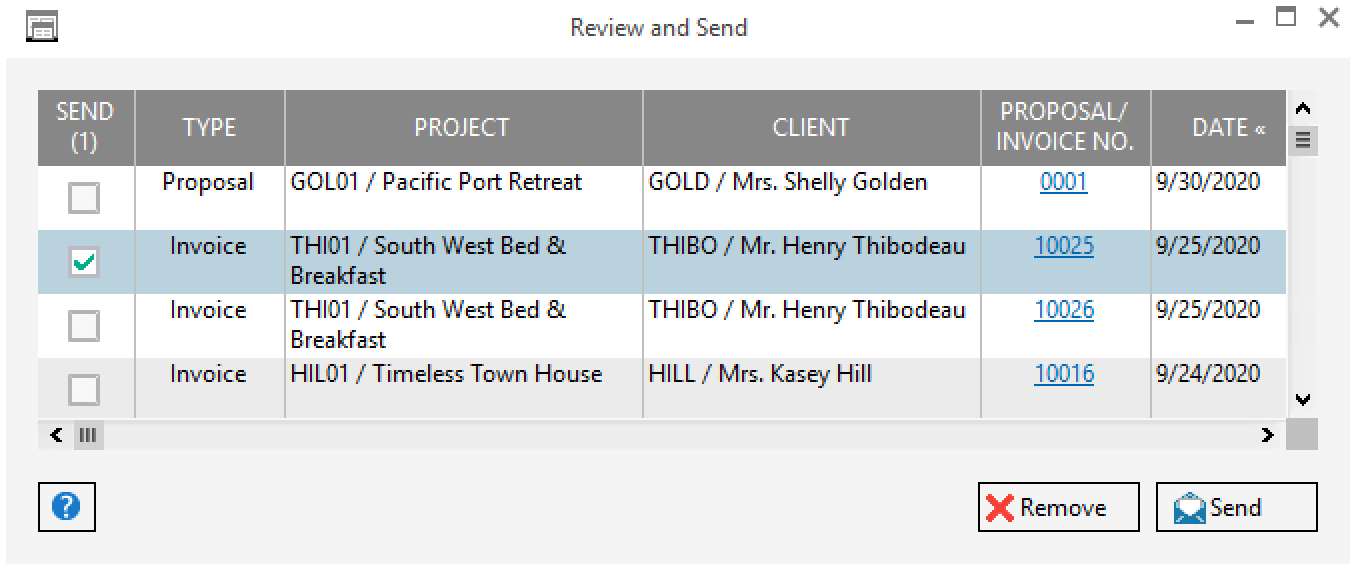
From your clients' point of view, they will receive an email with a secure document payment link.
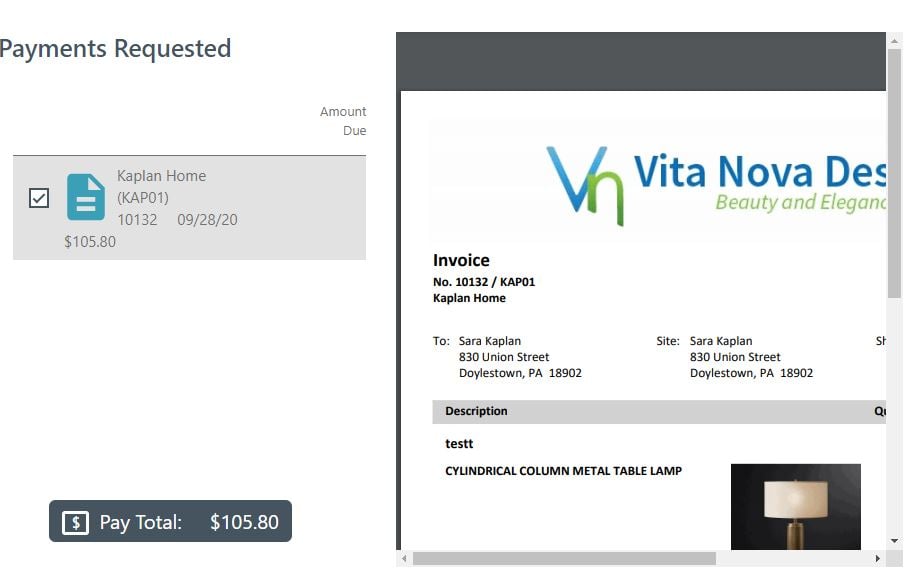
By clicking the Pay button they will see the payment methods available and easily move through the checkout process.
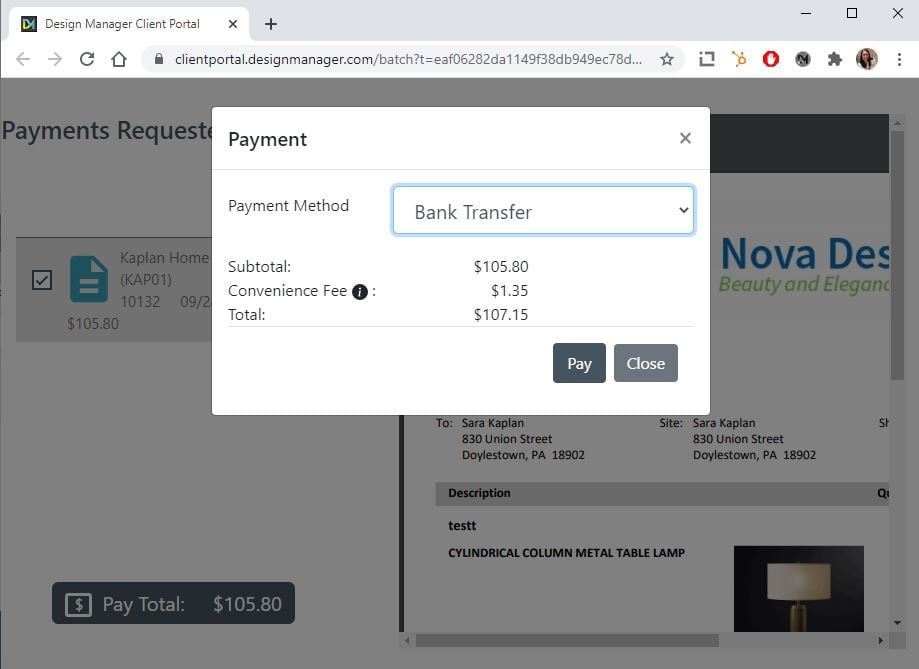 Bank transfer or ACH payment is particularly easy for your clients because of the enhanced technology that Design Manager has enabled; making payment as easy as entering their bank login information.
Bank transfer or ACH payment is particularly easy for your clients because of the enhanced technology that Design Manager has enabled; making payment as easy as entering their bank login information.
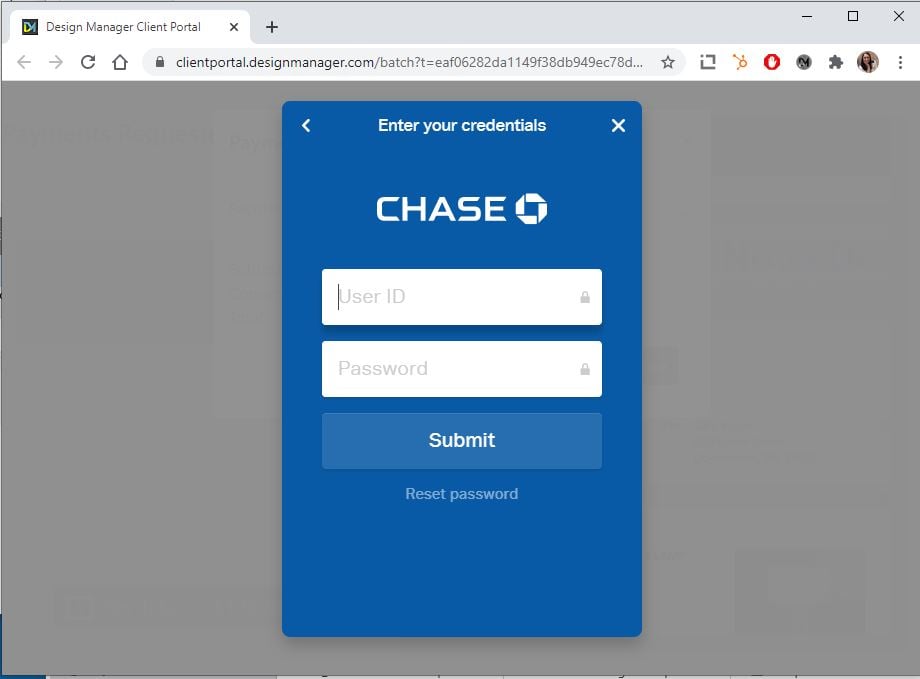 By partnering with Plaid, an industry leader in banking identity verification and security, your clients can rest assured that their sensitive information is being protected with the best tools on the market.
By partnering with Plaid, an industry leader in banking identity verification and security, your clients can rest assured that their sensitive information is being protected with the best tools on the market.
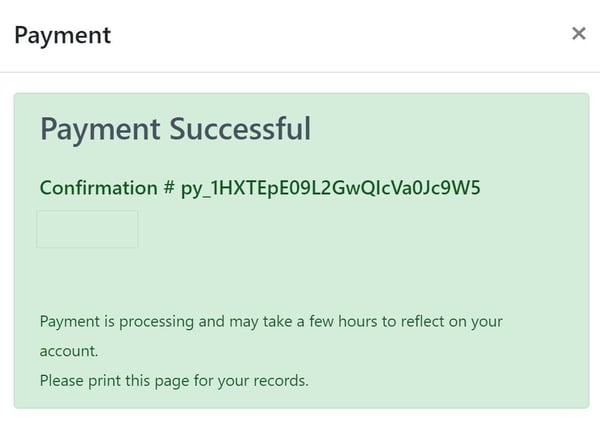
It's that simple and fun to get paid digitally! And in today's ever changing economy, speed and convenience are key.
By signing up for a Stripe Account and taking advantage of DM Online Payment features, like fee pass-throughs to your clients, you are helping your interior design business thrive.



