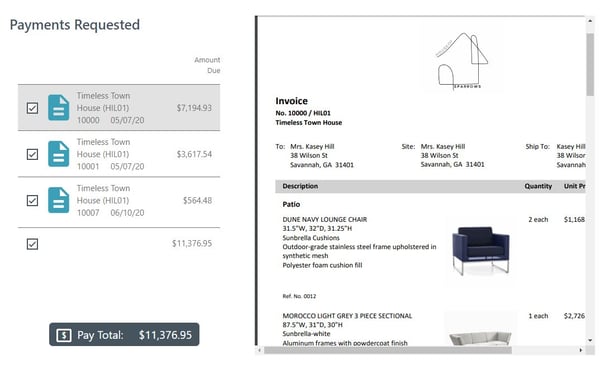While it feels like the world has been turning at a breakneck pace, the Design Manager Research and Development team has been working tirelessly to bring some much-needed cheer to Design Manager users by way of some exciting new updates. Not only has our team made client proposals even easier to compile, save and send, we have simplified payments in a way that will have you and your clients smiling from ear to ear. Design Manager’s Pro Cloud v535 released its new features on Monday, June 15, and we’re excited to walk you through exactly how to take advantage of everything Pro Cloud can do to make running your interior design business easier than ever.
Simplified Payments
There is no doubt your clients are going to be thrilled with Pro Cloud’s new payment collection process. Gone are days of logging into the ClientConnect portal to pay a tab; in its place is a new, easy-to-use system. Here’s how it works:
- You can email customers with links to pay proposals and invoices, letting them pay with a simple click of a button.
- No client login is needed to complete the process, your clients do not need to use their username or password, and in fact, no client portal is needed at all.
- An added benefit to this feature is that now, you as the interior designer, can accept payments from anyone. You don't have to set up every client with their own profile. This is especially helpful if you have a one-off transaction for a smaller project, for example.
Let’s take a moment to get into the technical details, just to understand the full picture. As of this moment, a Design Manager client will need a TSYS account to process payments this way, but in 6-8 weeks, Design Manager will be unrolling another release that will include an integration with Stripe to process payments. The way it currently works is:
- If you have a TSYS processing account setup, you can securely email a proposal and/or invoice with a pay button.
- You can provide your customer with the option to pay by Credit Card. When your customer opens the payment link, they can then click pay now and fill out their credit card information.
- Once your customer pays you, your books will auto-update and your money will be auto-deposited into your bank account, making bookkeeping a snap.
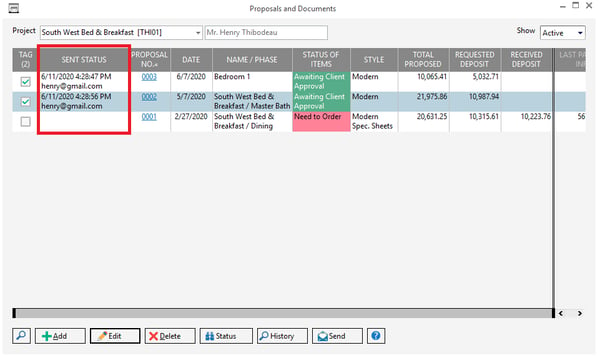
Streamlined Client Documents: Proposals and Invoices
It didn’t seem possible for Design Manager to improve upon their professional client proposal and invoices. However, perfection is a never-ending pursuit at the Design Manager HQ, and they have managed to make the process even easier for the Design Manager user and the end product sleeker for the client. Here is a quick refresher on how to use the “Proposals” feature:
- When logged into your main home screen, click the “Proposals” button on the top menu (5 from the left).
- Once the sub-menu is open, select “add” in the lower left of this window.
- From here, add the desired name and date for the proposal in the designated fields, and you’re halfway there.
- Once you open the Proposals menu, you’ll see a list of items have appeared. To add them to the proposal you are creating, simply check the tag box to the left of the item.
- When finished, check “ok” on the lower right side of the menu screen. Doing so will create a branded PDF with your logo at the top.
- Use the download icon at the upper right portion of the screen to save to any location on your computer, or print. Your browser now controls these functions so you can select any printing preferences from here.
One change you’ll notice is that the “send” button has now been brought to the main window, making it that much easier to send the documents to clients, vendors, etc. You’ll also now have the ability to send multiple documents at one time, or to review and send later, if desired. To keep unsent documents top of mind, proposals and invoices will appear on the review and send window so you can send them all at once instead of one by one. You can use this feature to send a client status update, plus you can see who sent the document and when they sent it, which is helpful if you are working with multiple team members.
Watch our 3 minute tutorial on New Document Features
Updating documents is also easier with the Pro Cloud v535 date: Use the right-click menu to make quick changes, the tag column for multi-proposal sending and updating (you’ll have the ability to tag or untag all), deleting and viewing. This newest update removes the “accept” or “reject” step, eliminating extra clicks and streamlining your proposal process. Of course, you’ll have the ability to see proposal changes through a history of revisions, so you can always catch unintended or no longer needed changes.
At Design Manager, we’re always striving to be in tune with what interior designers need to keep their businesses running at the fast pace this ever-changing landscape demands, and we’re always listening to our clients and making improvements based on their feedback. If you haven't already signed up for Design Manager, see how the software created just for interior design businesses can help keep your payments coming on schedule, your books up to date and your clients happy with easy-to-read proposals, invoices and other important documents.
See our Release Notes for our full feature list and quick videos!