Putting your best foot forward with a strong and compelling proposal is essential. Your proposal shows who you are and why you are the best choice for the job. It also sets expectations, laying the groundwork for the services you will provide the client and the costs for those services.
Design Manager, knows how important it is for your proposal to serve as an accurate reflection of your business. You can flexibly and easily create, organize, and style your proposals to fit your brand in Design Manager.
Three Strategies for Organizing Your Proposals
There is no-one-size-fits all solution when it comes to working with a client. That’s why Design Manager suggests three different methods for creating your proposals.
- A Single, Master Proposal: You can have one proposal for the entire project, which works as a single agreement for all the goods and services. This can be used for the entire scope of the project. This method will increase the amount of edits or revisions to the proposal, but will keep all project work on one document.
-
Proposals by Location or Phase: For a project that has a larger scope of work or even various locations, you can divide proposals into locations or phases. By doing so, you can compartmentalize your work streams for the client in a way that makes the most sense for the project. Phases may overlap, but as long as you are prepared to manage the project in this manner from start to finish, this can be an excellent way to keep the work moving and following a defined road map.
-
Single Item Proposals: You could even create a proposal for each item in your project. Depending on your work style and your client, this can serve as an effective project management system however, the limitation to this method is volume. If you are doing high volume projects we do not recommend this method.
While not all projects have to be managed in the same manner, you will want to be consistent in your methods and interactions to maintain a sense of professionalism across your firm.
Choose a Proposal Style to Match Your Brand
The fun part comes once you’ve determined how you want to organize your proposals – selecting a style. There are three core styles in Design Manager, with a few variations as well:
- Modern proposals offer a clean, contemporary look and are optimized for electronic communication.
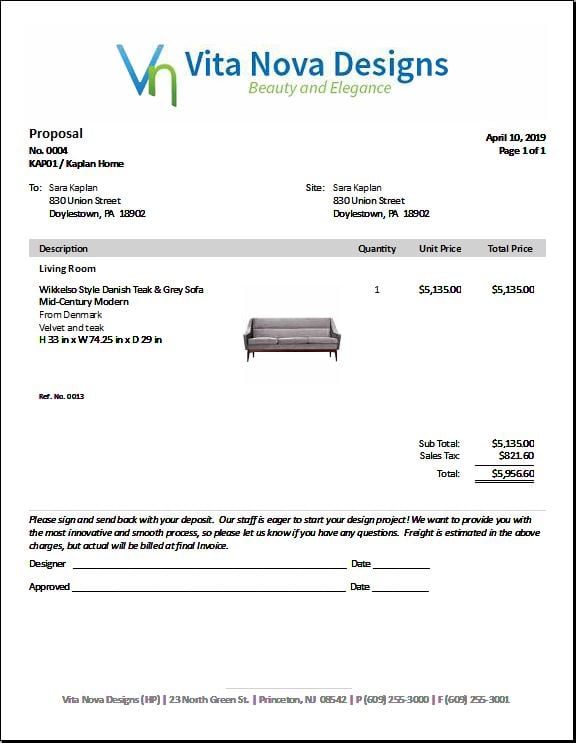
- Residential proposals are ideal for residential projects as it brings a personal, almost correspondence-like appearance to the proposal.
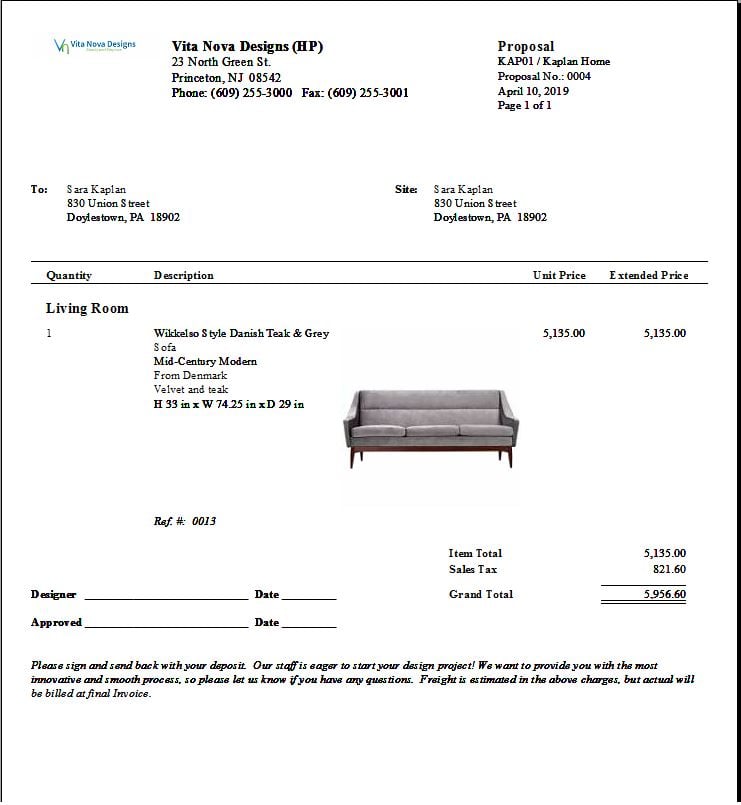
- Commercial proposals offer classic grid-lines that many businesses are used to seeing. These are designed with clean lines for organization and easy comprehension.
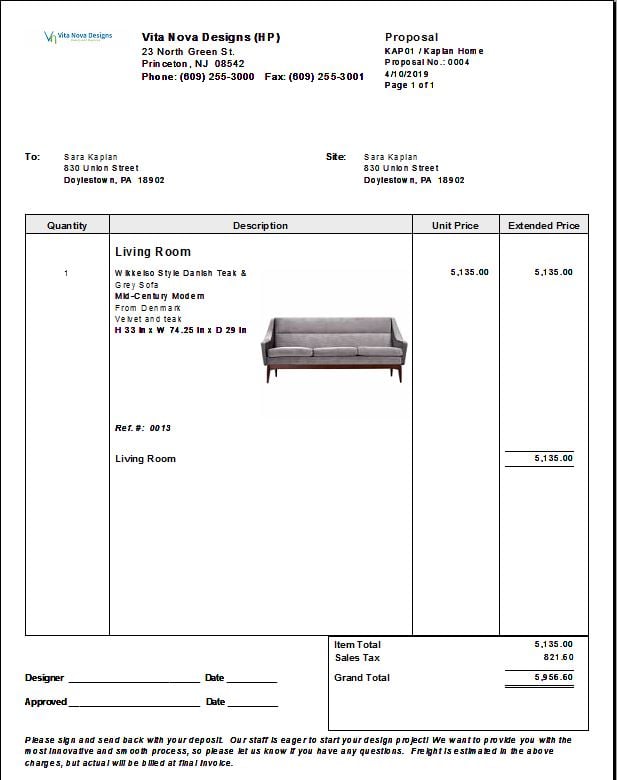
All three core styles offer “With Deposits” and “Group Price Only” options.
- The With Deposits format adds a deposit column so you can show deposit broken out by line item.
- The Group Price Only format is helpful when the optional Group Setting is turned on as it provides a less detailed, summary proposal. The Group Setting is the ability to add another layer of categorization of items.
Users can also optimize a Modern-No Pricing format, which is ideal for showing clients the items without pricing details.
Want to dive deeper on styling your Proposals? Visit our Branded Documents Blog Post.
More Document Options to Suit Your Design Firm Needs
While most users may be familiar with the core proposal formats, a few additional options offer the kind of flexibility you’ve come to expect from Design Manager.
- Tear Sheets display a larger image with minimal product details.
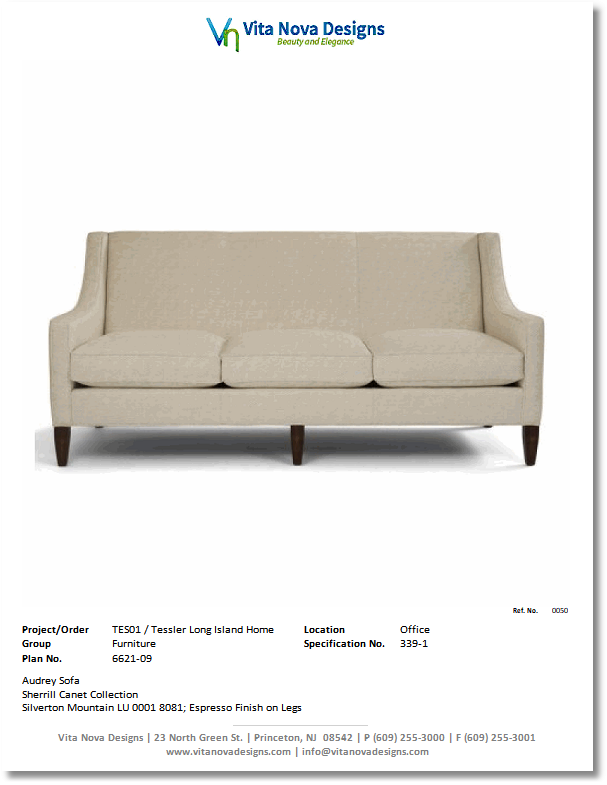
- Bid Specifications show the Quantity, Description, Vendor and Extended List Price of each Component for an Item. These are used in commercial projects where more detailed information for purchases is required.
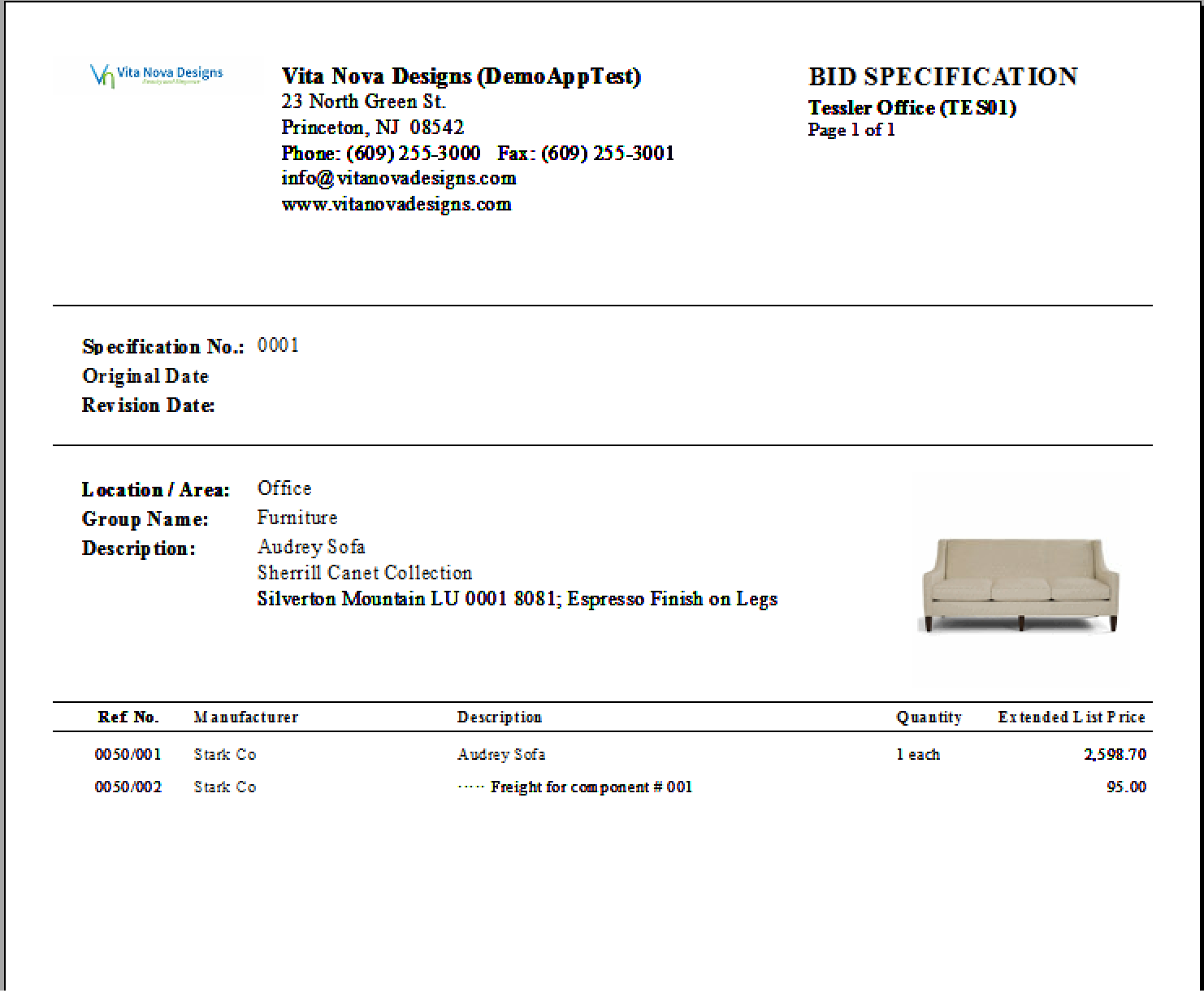
- Specification Sheets can be printed to show all of the Specification Attributes and Special Instructions for an Item.
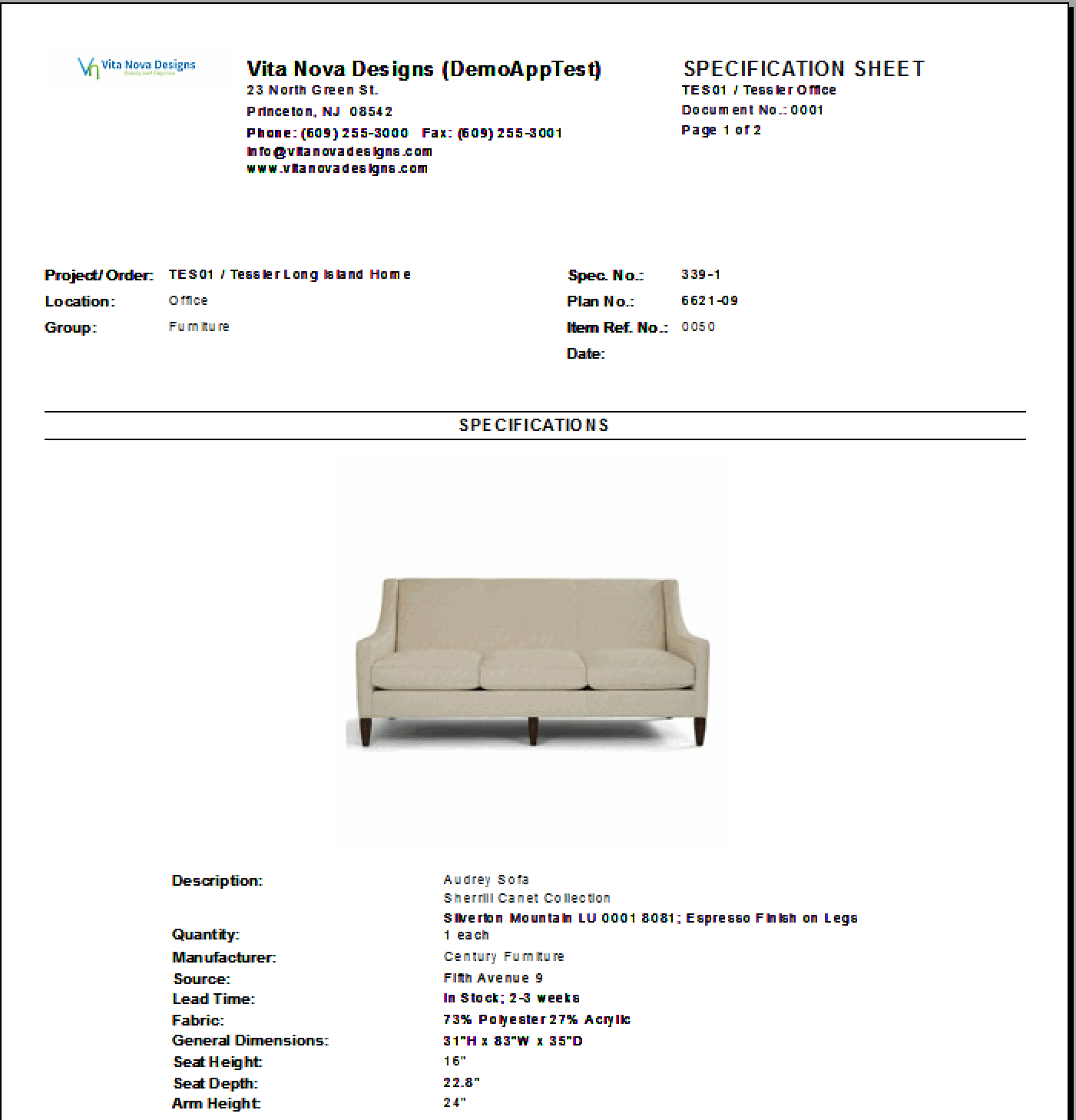
Once you are satisfied with your proposal, you can click Print Preview to review the style, and determine if you are ready to send it out.
Choosing the right style and documents that works best for your business help set the tone for your client interactions. By offering these options, Design Manager takes one more item off your to-do list, so you can streamline your proposal management and focus on what you love, which we are guessing isn’t documents or spreadsheets!



