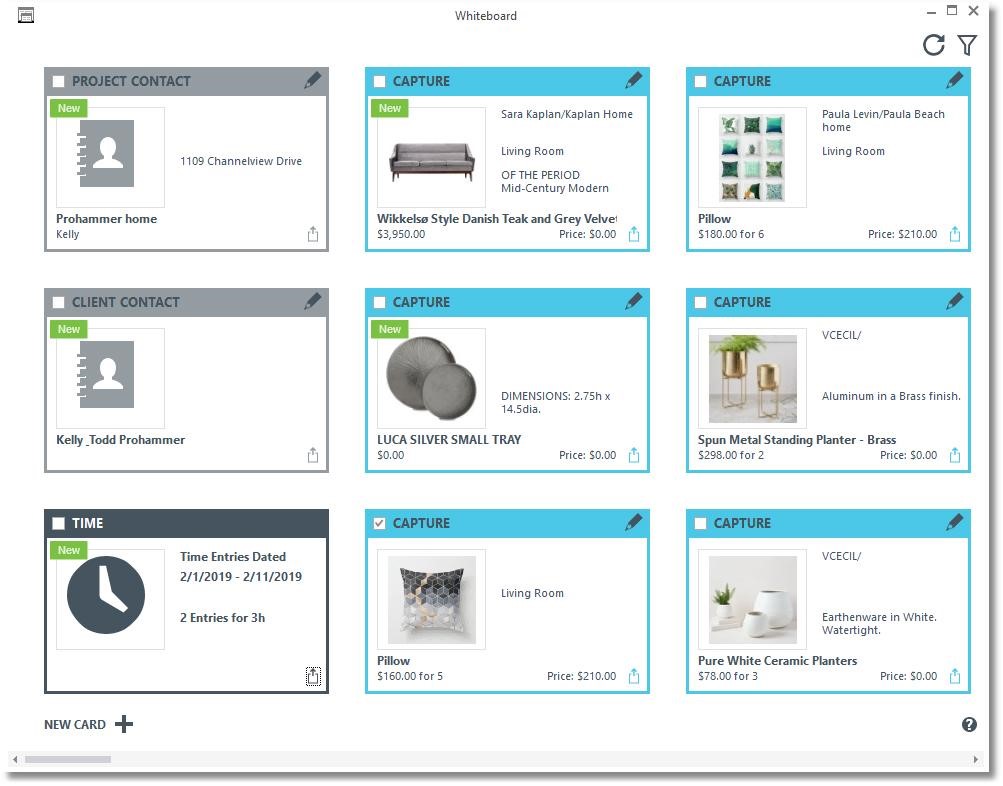 Design Manager recently released its hotly anticipated Pro Cloud v530, which boasts four new features created to simplify the hectic job of being a professional interior designer. Executing creative genius is only part of the job, while managing the detail-rich, specifically-sequential workflow is another highly demanding component. Design Manager is the integrated accounting and project management software solution created specifically for interior designers, and its latest update, Pro Cloud v530, offers users even more advanced support tools, like the DM Product Clipper, 1stdibs 1 Click Integration, Mobile App, and Whiteboard.
Design Manager recently released its hotly anticipated Pro Cloud v530, which boasts four new features created to simplify the hectic job of being a professional interior designer. Executing creative genius is only part of the job, while managing the detail-rich, specifically-sequential workflow is another highly demanding component. Design Manager is the integrated accounting and project management software solution created specifically for interior designers, and its latest update, Pro Cloud v530, offers users even more advanced support tools, like the DM Product Clipper, 1stdibs 1 Click Integration, Mobile App, and Whiteboard.
Continuing our spotlight series for each new feature, this article will explain how DM Whiteboard helps users ensure they enter data into Design Manager correctly and maintain organization even while on-the-go.
A Staging Ground For New Entries
Ask any good bookkeeper and they will tell you that correct and organized data entry is crucial to running a successful business. For interior designers, who have an overwhelming amount of details to track while running from vendor meeting to client meeting to installation, it’s all too easy to make a mistake when recording new information or put off adding items to a later time, which never comes. Now, when Pro Cloud v530 users enter new items, time entries, and contacts captured from the Product Clipper, Mobile App, and 1stdibs quick button, they will be moved to the Whiteboard for a final review. The appearance and maneuverability of the whiteboard is designed to offer users a staging ground where they can consolidate all of their activities, ideas, and concepts into one interrelated area. You can click on a card and drag/drop it anywhere on the Whiteboard, arranging them however you like.
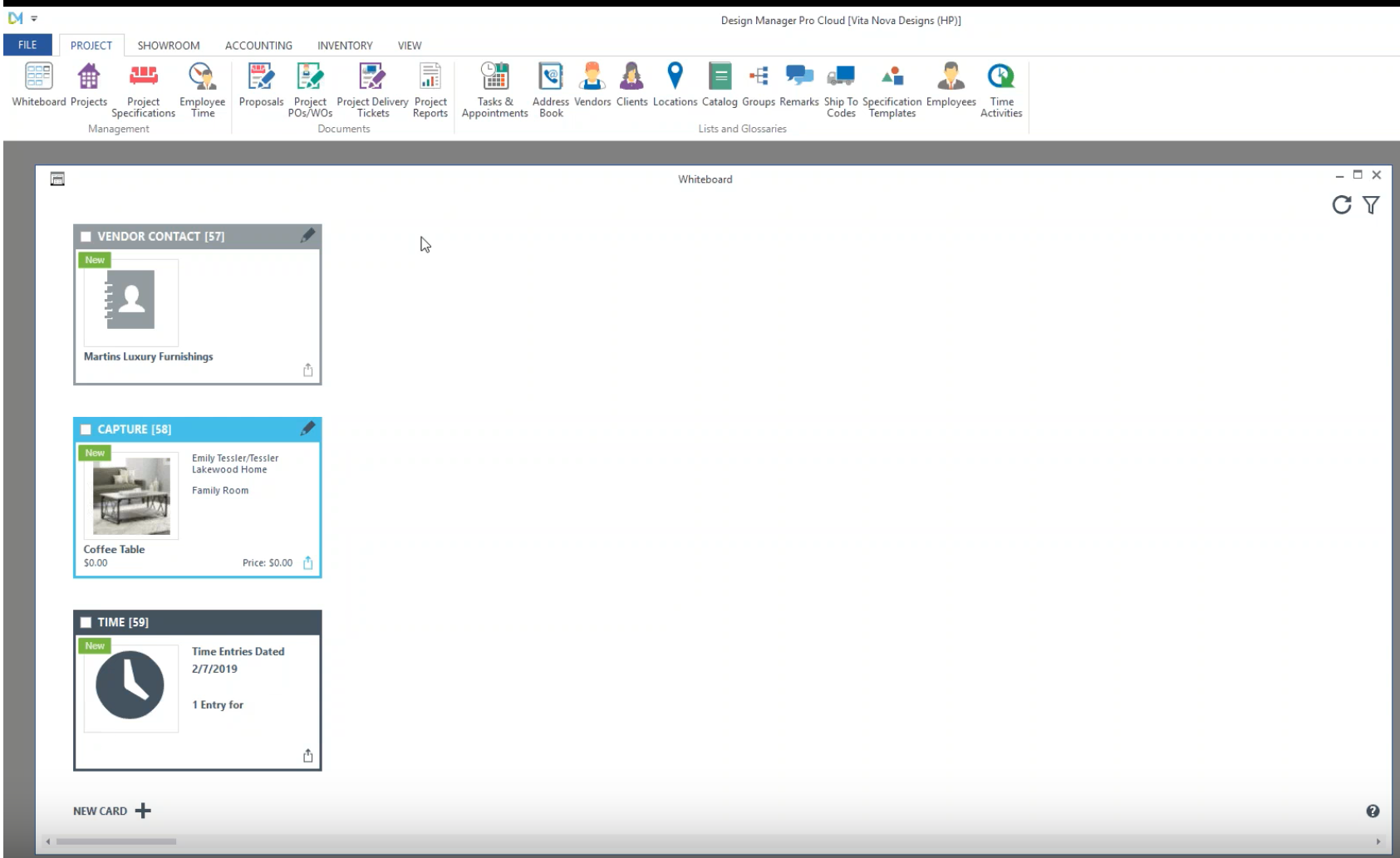 Drag and drop cards to assemble a configuration that helps you organize your thoughts.
Drag and drop cards to assemble a configuration that helps you organize your thoughts.
As you are reviewing new entries that reflect your day’s activities, you may think of additional information you wish to record in Design Manager, which you can do directly from the Whiteboard. Add new items, clients, projects, vendors, and employees without having to close out of your staging area.
Tailor-Made Menus For Each Entry Type
When reviewing newly captured information on the Whiteboard, each data entry is shown as a digital card, labeled by type, which can be expanded to enter additional details with fields that are customized to the entry type. Each entry type also has its own options menu for saving and organizing entries.
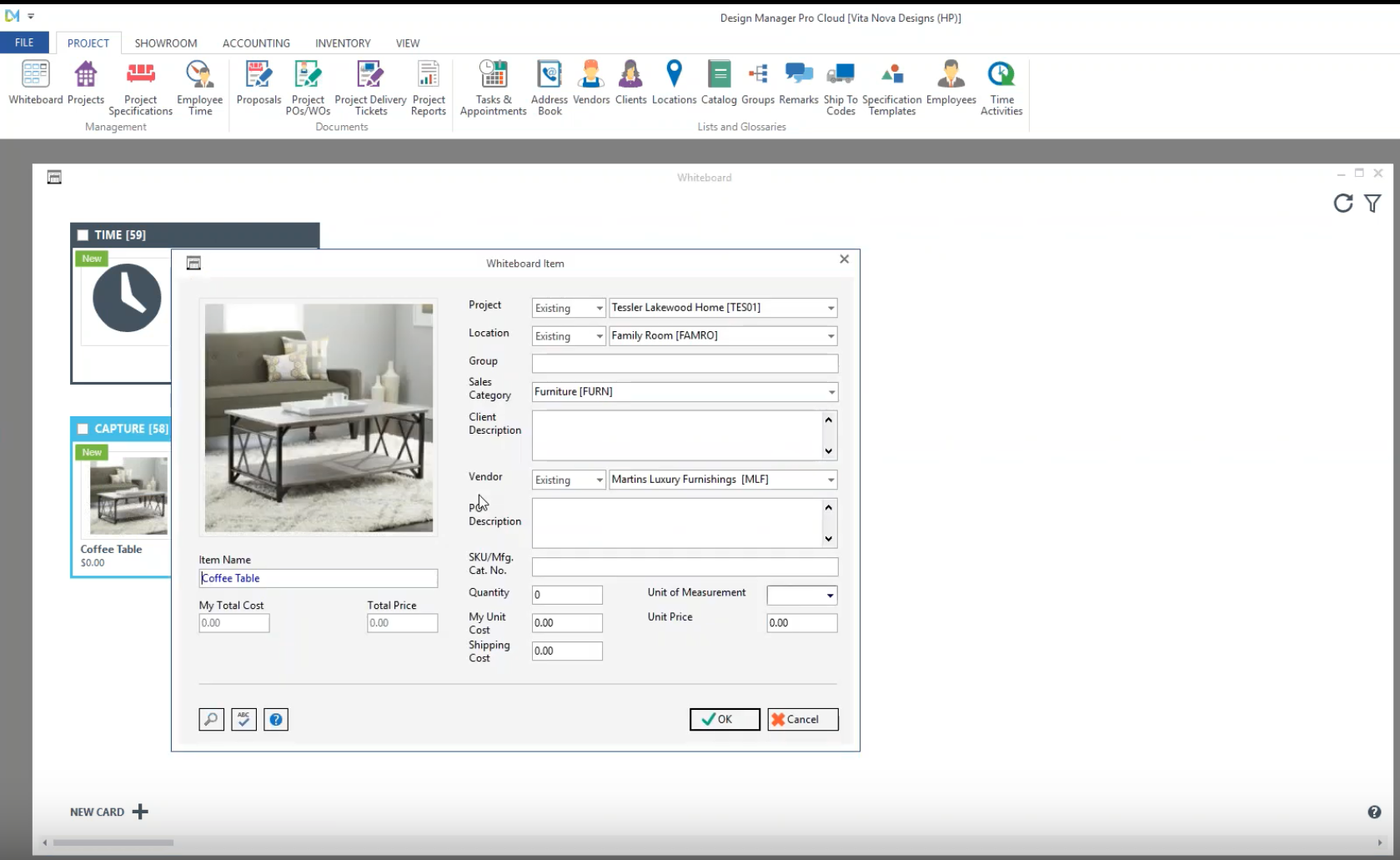 Double-click on item card to expand for additional information fields.
Double-click on item card to expand for additional information fields.
New Entries added from the Capture feature on the Mobile App can be edited and then saved as a new item, component, inventory item, or catalog item. They can also be transferred to another user, duplicated, or deleted. The option to transfer to another user is helpful if there is a specific employee responsible for checking and signing off on certain types of data entries.
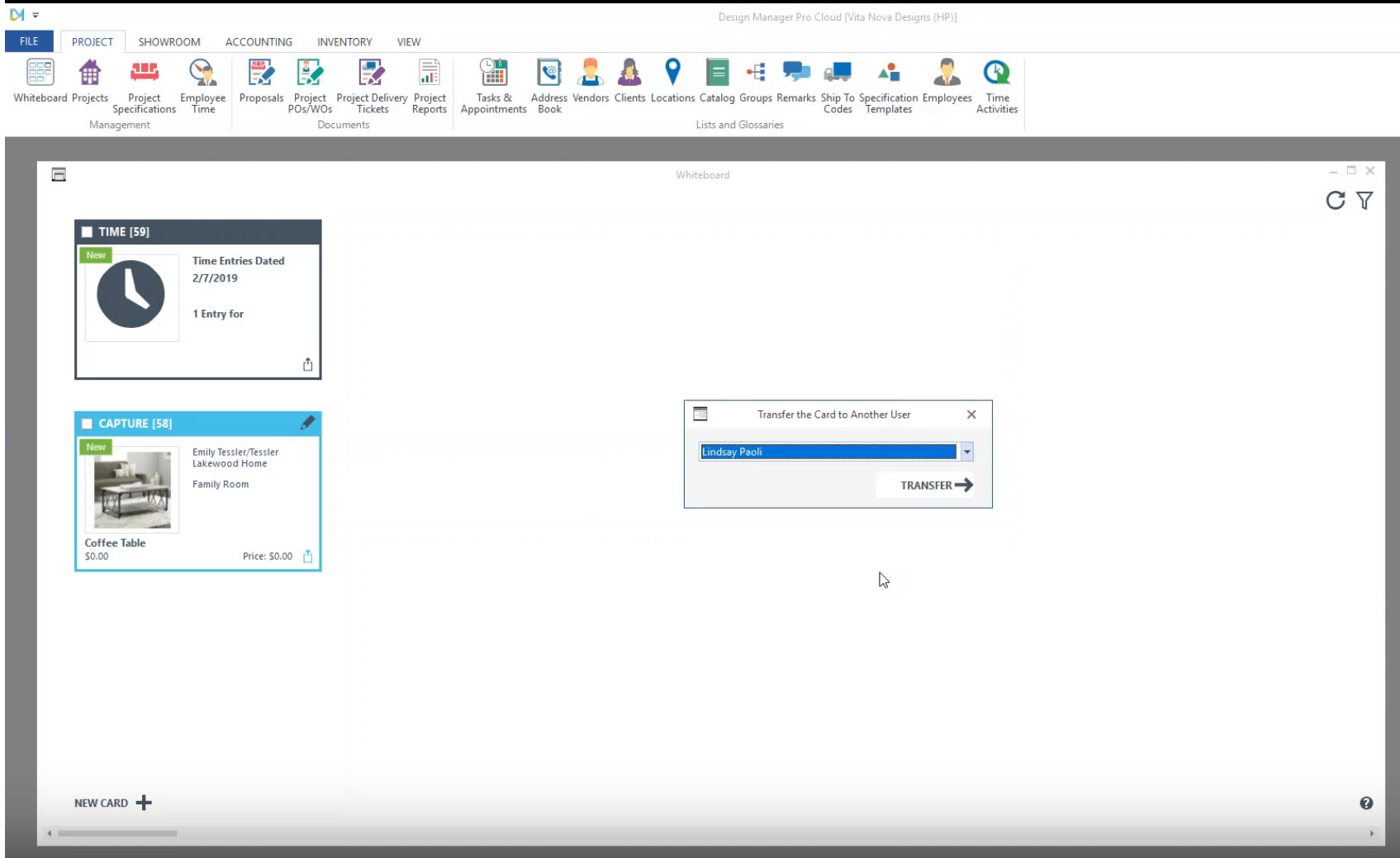 Use the Whiteboard to transfer an item to a colleague.
Use the Whiteboard to transfer an item to a colleague.
For contacts, the available settings and options include: create, duplicate, transfer to another user, and delete. Design Manager will also help you speed along the process by auto populating linked data and assigning codes to vendors, all of which can be manually edited if needed. The same goes for time entries; whether created using the Timer feature on the Mobile App or added manually, time entries can be edited, saved, transferred to another user, or deleted.
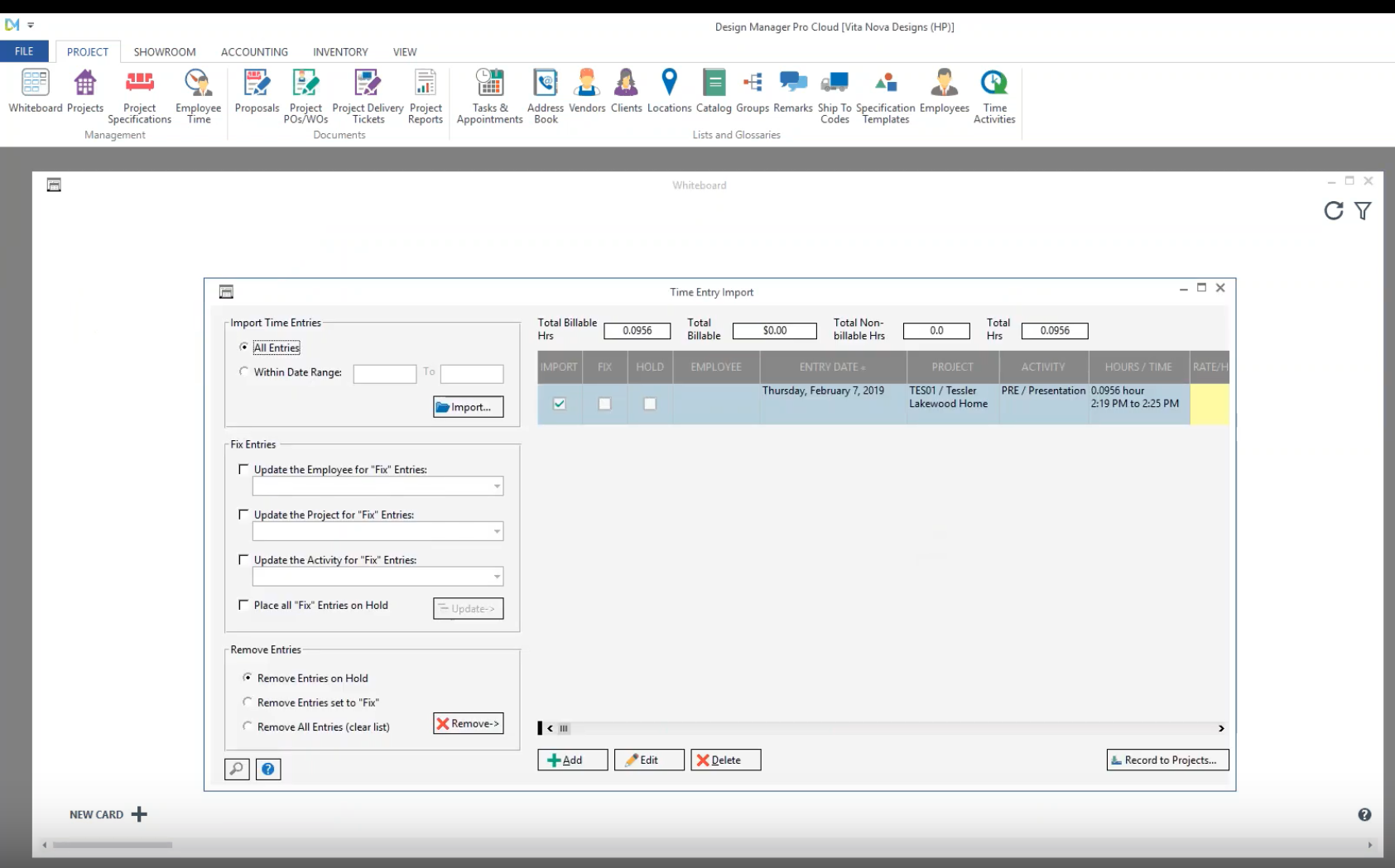 Create new or import time entries using the Whiteboard.
Create new or import time entries using the Whiteboard.
Staying Organized Is Quick and Easy
With such a complex and detail-laden work process, interior designers have a difficult task in staying organized. Without support tools designed to facilitate the intersecting project management and accounting responsibilities crucial to success, the job of an interior designer can be downright stressful. Design Manager was created to address the industry-specific needs of interior designers, and its latest Pro Cloud v530 takes its offering to the next level with its DM Product Clipper, Mobile App, 1stdibs Quick Button, and the staging ground where you can mastermind it all, the Whiteboard. To find out how Design Manager can take your productivity and profitability to new heights, sign up for a free trial today.

