As a designer, one of the hardest tasks is staying under the agreed upon budget. So it comes as no surprise that the balancing act between breathtaking design and the bottom line is one of the most crucial parts of the job. Enter, Design Manager. Our software can make managing budgets less stressful so you can focus on creating beautiful spaces.
Design Manager Pro has two levels for recording budgets - Project Level and Item Level. The Project Level has a robust system to record budgets, along with elaborate monitoring features to ensure the budgets are maintained. The Item Level budget is convenient for smaller projects or when the client wants to approve expenditures for individual goods and services. I will take you through examples of both levels so you can see the differences.
Project Level Budgets
To setup a Project Level budget simply click Projects - Edit - Budget Tab. The window looks similar to an excel spreadsheet and to start creating your budget click the green plus sign at the top right.
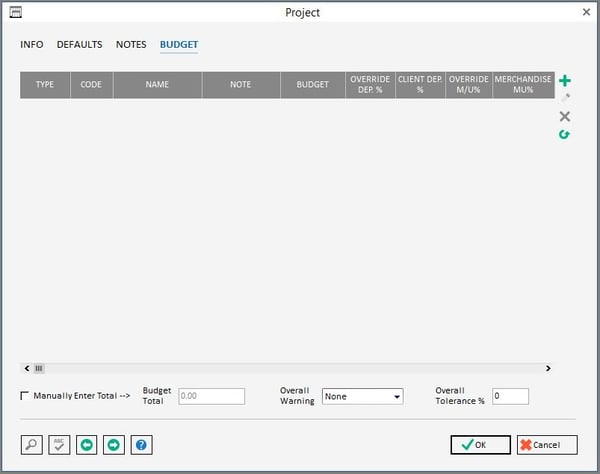
The first decision you need to make is whether you want to create a Sales Category Budget or a Location Budget. That is completely personal preference as to which way you would like to track the pricing. My example will be by Sales Category and I will start with Accessories and then enter an amount.
You can see you have the ability for some neat automatic monitoring to happen with the Action and Tolerance columns. You can choose to show a warning when going over budget or you can choose to completely block a user from entering the item at all. In addition, you can control how stringent the monitoring is by using the tolerance percentage to allow some margin of error. These are complex features that can really set your design firm apart from the competition.
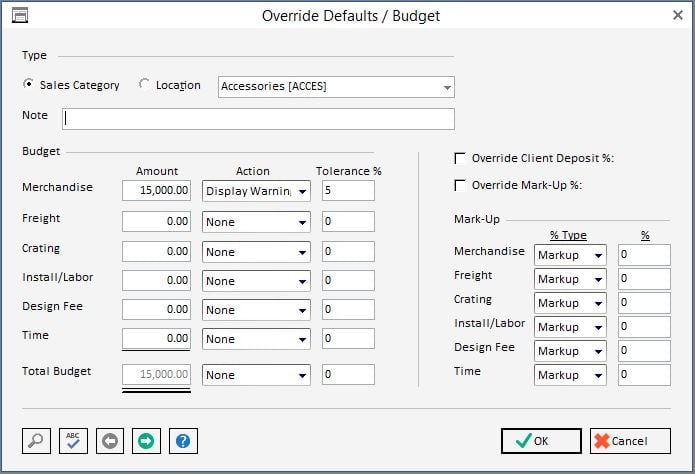
Once you go through and enter all the Sales Categories you want to track, you can find your total budget at the bottom of the window.
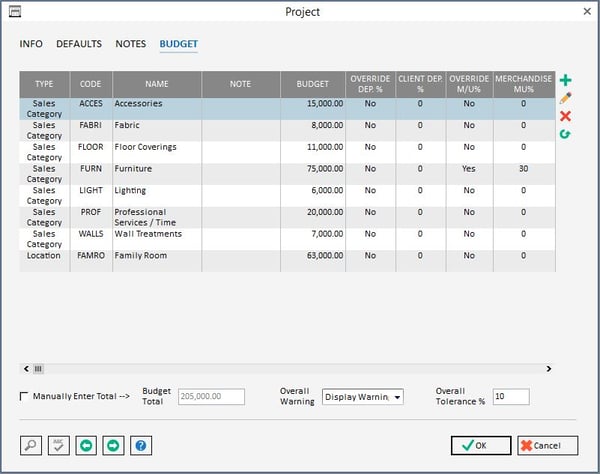
You can now start entering items into the Project and watch the progress by printing the Budget Analysis Report - Project Level.
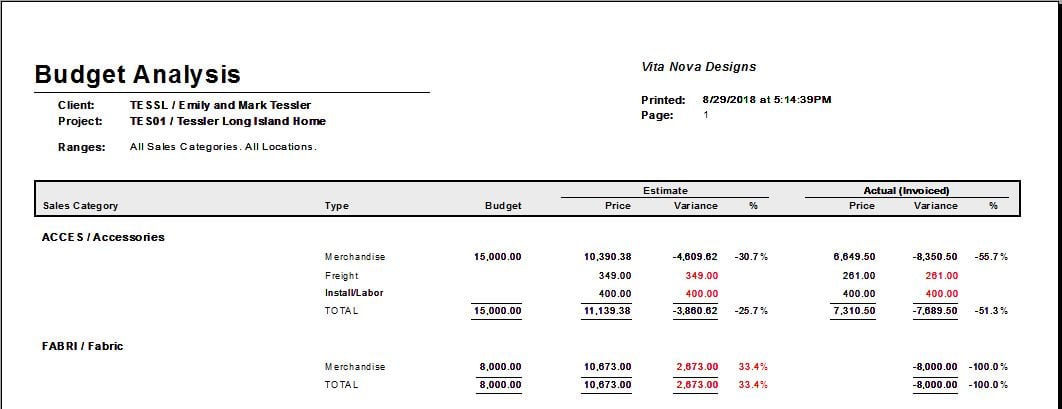
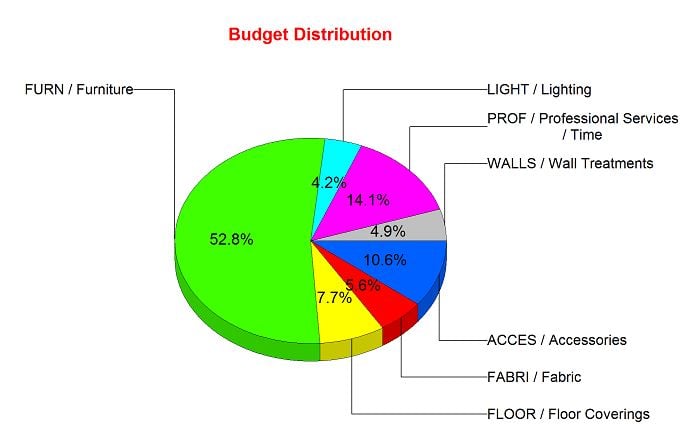
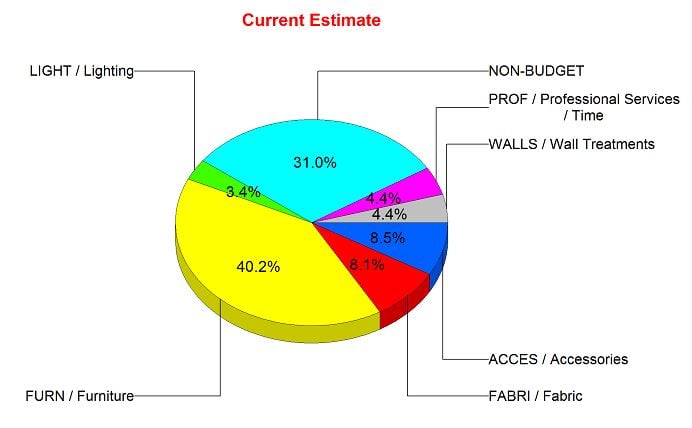 Item Level Budgets
Item Level Budgets
If you are looking for a more granular approach to budgets you can create budgets in Design Manager by line item. This is also the preferred choice if you want to create a budget document to show to your clients. To do so, enter a budget amount into the budget field on each line item as you start to enter items into your project.
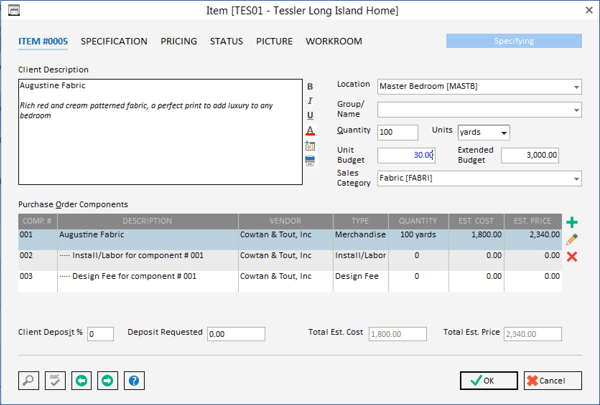
Once those amounts have been entered, you can provide your client with a budget report by clicking Project Reports - Budget.
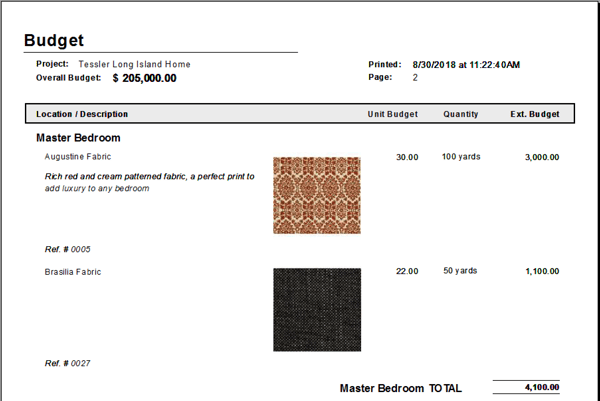
And you can continue to track your spending internally on the Budget Analysis Report - Item Level under Project Reports. There are different format options when printing this report that you can play around with to see which one you prefer. I chose Sales Category Summary in my example below.
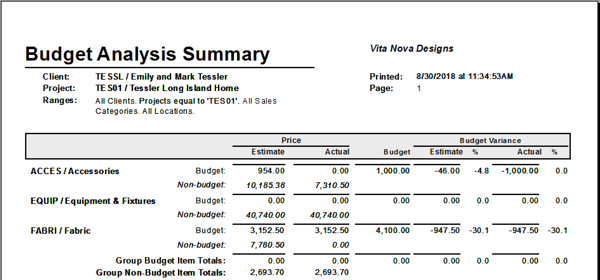
In conclusion, Design Manager allows you to create budgets at both the Project and Item Level. The project budgets have a system of monitoring actions that occur upon reaching the budget constraints. The item level budgets do not have a system of warnings, but can be used to conveniently create detailed budgeting for particular goods and services. To see the breakdown of the budgeted prices vs. the estimated and actual prices be sure to use the budget analysis reports under project reports.
For a more in-depth look at budgets with step-by-step demonstrations, please watch our Budget Webinar.
If you are currently using DM Cloud instead of Pro Cloud and are interested in the above functionality, please consider upgrading. Pro Cloud is only $10 more per user per month and you get access to many more features.


