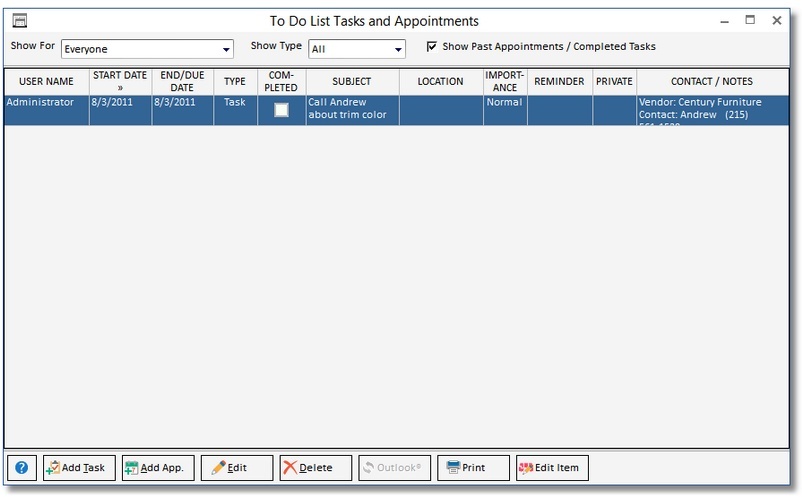The tasks feature in Design Manager helps interior designers stay organized, delegate tasks, complete assignments on time, and finish projects successfully. You can easily assign them to employees and see the to-do list for each project.
How to Create a Task
Click on the Tasks and Appointments button in Design Manager. This will open To Do List Tasks and Appointments.
1. Click on Add Task in the lower left corner of the window.
2. In the To Do List Task window, fill in the subject, due date, start date, and if desired, the importance level.
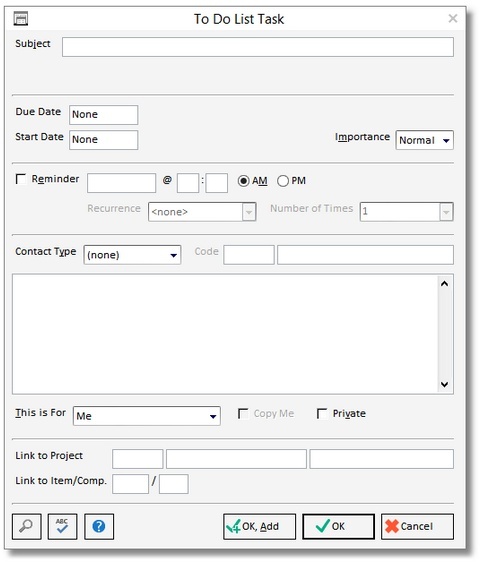
3. Optionally, you can create a reminder by checking the reminder box and setting a date and time.
4. Assign the task to the appropriate user.
5. Click OK. To create more than one task at a time, click OK Add.
Your task has now been created. To easily see your upcoming tasks, you can view them in Design Manager Vision on the right side of Design Manager.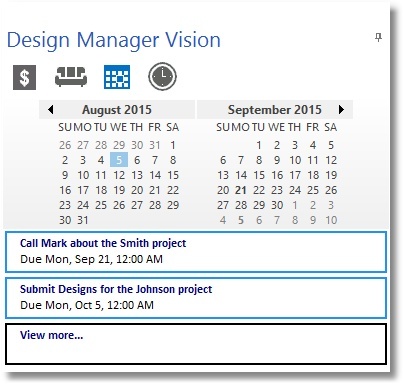
When a task is finished, it can be marked complete by checking the Completed column on the Tasks and Appointments grid. For more detailed information on using tasks in Design Manager, take a look at our online manuals for Design Manager Cloud and Design Manager Pro Cloud.
Quick Tip: Design Manager offers free, live webinars. These webinars provide info on
rotating Design Manager topics, and they are taught by our Design Manager
training staff. You can sign up on our website or view our recorded webinars on our
YouTube channel.