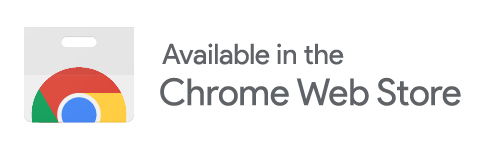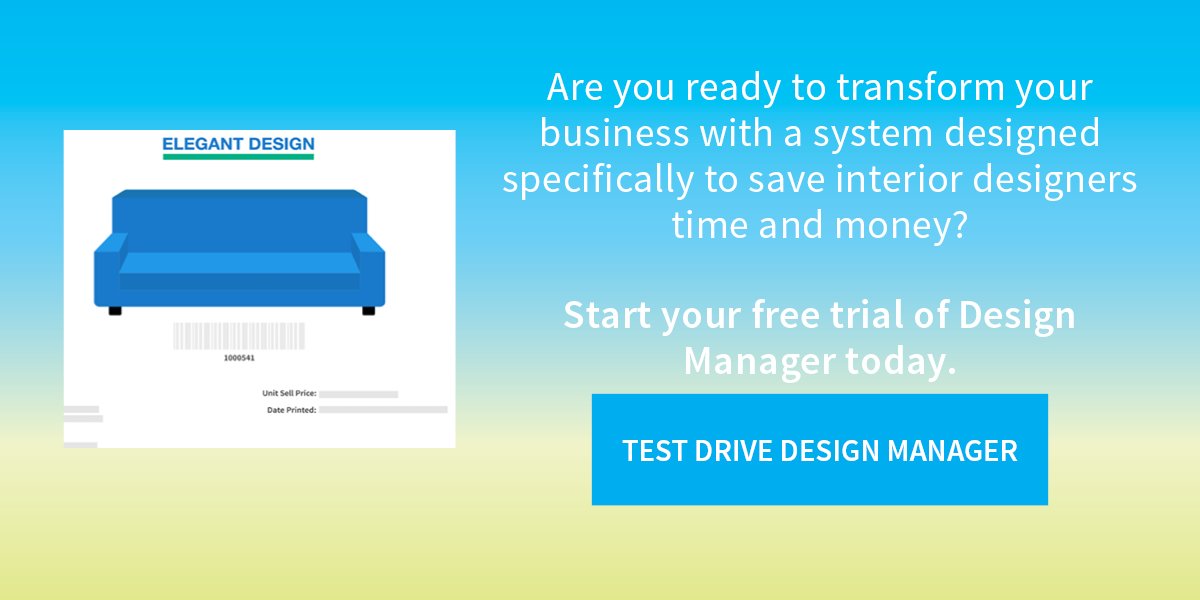Five years ago, Melanie Olson of Melanie by Design was at the Design Influencers conference in Atlanta when someone asked industry leader Bunny Williams what software she used. Bunny announced that she used Design Manager, and she asked others in the room to raise their hand if they used it, too. When almost every hand in the room shot up, Melanie knew it was time to make the switch from QuickBooks to Design Manager.
Today, Melanie and her team of six employees are dedicated Design Manager users.
“It’s the main tool we use for everything such as entering bills, accounting, creating and setting up clients in our system, storing client info, keeping track of multiple projects that we've done over the years for them, and all the items that we've sold them,” says Business Manager Stephanie Althoff.

Stephanie has been with Melanie By Design for over four years and is responsible for keeping the business side of things running smoothly across all projects.
“Basically, anything that has money associated with it, I'm either reviewing or putting it together,” she says. “I've used QuickBooks in the past, and I just couldn't imagine it having the capacity to be able to do what we need the system to do for us in this business.”
As Design Manager power users, Stephanie and the rest of the Melanie By Design team are meticulous about entering every detail in the system. In this interview, she shares her top four features and why they provide so much value to their design firm.
Favorite Features of Design Manager
1. Project Specifications Window
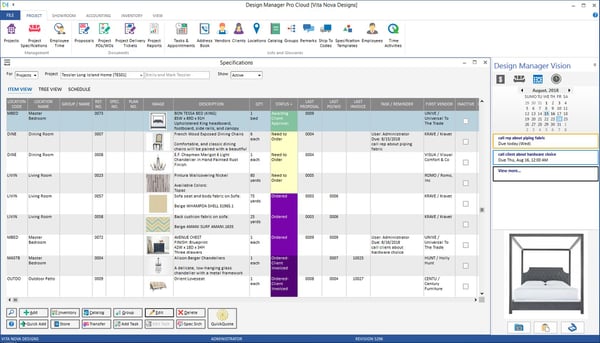
The Project Specifications Window within Design Manager allows Stephanie and her team to enter as much detail as they want about the items they are selling to clients. For instance, Stephanie recently entered some drapery panels for a client. On the client’s end, they can see the total cost, including the price of the fabric, hardware, labor, and any other expenses all rolled into one line item. Internally, Stephanie’s team is able to view the item in much more detail and can track every component of the drapery separately, along with all associated costs.
“It’s just been a godsend,” Stephanie says. “From an internal standpoint, you can see all the costs that are associated with those items. At a component level, you can see your mark-up on each line item, the cost, and then the sell price to the client. So you know exactly where your pricing is coming from, and you can be extremely confident that what you're providing to your client is correct.”
2. Profit Analysis Report
“Design Manager has been critical in allowing us to be very, very accurate in our pricing,” Stephanie says. “It helps us to know exactly what margins we have on everything, how much profit we're making on each item, and then overall, how much we’re earning on a whole quote or a project.”
Specifically, the Profit Analysis Report within Design Manager has enabled Stephanie and her team to provide more accurate quotes for clients and use that information for forecasting.
“Profit analysis is probably the report that I'm most in love with right now,” Stephanie says. “Because from a management standpoint, if I have the administrative staff entering all the items correctly, then I can ask them to provide me with the quote they created and all of the supporting documents. When I pull the profit analysis report, I can easily check, by line item, all the costs associated, what the mark-up is, and the profit margin.”
Stephanie pulls the Profit Analysis Report for each project before the client sees anything. Before presenting a quote to the client, she ensures that the mark-ups are correct and that all of the costs have been entered properly.
“We just did two $75,000.00 proposals this last week for a couple of projects, and I know exactly what our cost is, what the client is going to pay, and the profit,” Stephanie says.
3. Employee Time Analysis Report
Another Design Manager tool that Stephanie uses on a weekly basis is the Employee Time Analysis Report. “We do all of our time billing directly out of Design Manager,” Stephanie says.
Within the past year, the team has become accustomed to entering all of their time into Design Manager on a daily basis. “I pull the Employee Time Analysis Report on a weekly basis, and that gives me all the information by project, including what everyone did and what was billable or not billable,” Stephanie says. Then, she reviews the report for any discrepancies or errors so that they can be resolved in a timely manner.
“By the 10th of the month, we try to bill out for time, and then it's a lot easier to go through when you're pulling the clients' time billing for the month. There's not as much to look at,” Stephanie says.
The Employee Time Analysis Report has not only helped with accountability, but it’s also helped tremendously with client communication.
“We've taken the guesswork out of it for the designers, and laid out for our clients in the contracts what tasks are going to be billable to them, and what's non-billable,” Stephanie says.
4. Product Clipper
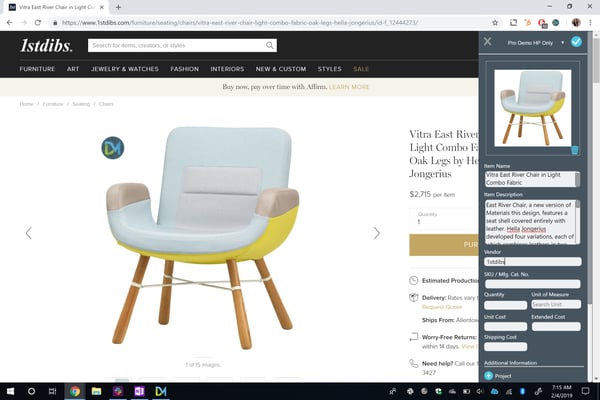
Last but not least, the highly anticipated Design Manager Product Clipper feature, which was added in 2019, has been a huge time saver for Stephanie and the Melanie By Design team. The Product Clipper allows users to source products directly from Google Chrome.
“That has made our lives so much easier,” Stephanie says. “It has saved us so much time from typing. You just click on the name, click on the product number, click on any description that you want to include. It's a really awesome feature that they've added.”
The Biggest Benefit of Using Design Manager
After using QuickBooks in previous roles, Stephanie is grateful to have a tool that is designed with the interior design business model in mind. “I know people do it, but I could never imagine using QuickBooks for something this complicated and with so many different pieces,” she says.
“The biggest benefit from my standpoint is the organization Design Manager provides and how it helps us to manage all of the moving pieces of a project,” Stephanie says. “The fact that everything, every single thing, if you use it to its full capability, ties back to a project is huge.”